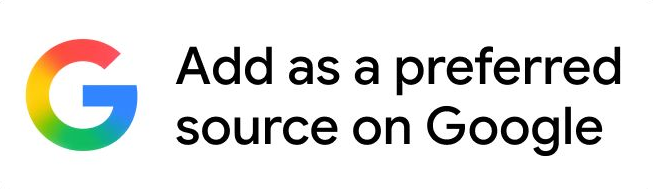/30-stades/media/media_files/2025/06/30/lucy-4-tips-online-workers-2025-06-30-15-55-58.jpg)
Four Tips for Keeping Your Remote Workers Safe Online
People are still working remotely in 2025. Not as many as during the COVID-19 pandemic, but there are a lucky few who do. It's not all 'hunky-dory,' as the saying goes. Remote workers might like rolling out of bed at 08:59 AM before their 09:00 AM start, but there are some elevated online risks they’re facing.
In this article, we’ll look at the ways in which these risks can be minimized or totally eliminated. Read on for four of the top tips.
Securing the Network
Just because they're remote workers, it doesn't mean they shouldn't have a secure network. Interestingly, studies show that 75 percent of people globally don't follow accepted password best practices, according to Spacelift. The same source revealed 89 percent understand that using the same password across multiple platforms is a security risk, but only 12 percent use unique passwords.
Passwords aren’t the only issue. Home networks are more vulnerable to security risks than on-site, often monitored networks.
There's one simple solution. Secure your remote worker's network. Tools and solutions are readily available. Not just your remote workers, but anyone you have in the office. A VPN download is quick and easy and instantly protects the network by creating a secure, encrypted connection.
Most VPN providers offer a VPN for teams or businesses package, so you don't have to pay for multiple subscriptions.
To enhance security for remote workers, companies can also implement the following security measures:
· Use multi-factor authentication;
· Conduct regular risk assessments for remote worker vulnerabilities and action new risks;
· Monitor and audit remote worker activity.
Supply Antivirus Software
Everything you do to keep your remote employees safe shouldn't come out of their pocket. Antivirus software, especially for the premium packages, can be expensive.
Provide antivirus software for them to download onto their computer, and they're far more likely to actually download it. Most modern devices come with a level of antivirus software, but we wouldn't say it's strong enough to cover company work.
Again, you can typically buy company or enterprise packages, as they're commonly called, to get a better deal.
Use Secure Communications
Most companies will use two types of communication methods—synchronous and asynchronous.
Synchronous are your video calls and web chats, etc. Platforms like Teams and Zoom are generally safe and have excellent encryption methods. Most companies use one of these or at least a similar service. We wouldn't say you need to look for anything more than Teams or Zoom.
Asynchronous communication is emails, shared records, etc. This one we would be a little more cautious with. You can keep your remote employees safe by using services like OpenID Connect, built on top of OAuth2, that authenticate users on behalf of other services.
We wouldn't send everything through Outlook, personally, because of its slow and unresponsive performance, confusing interface, and misfiring junk mail system – but that’s just our opinion!
Education and Refreshers
Your employees might roll their eyes and dread the presentation, but education and continuous refreshers are essential.
Try to make them interesting with videos, games, and interaction. Don't make it a death-by-PowerPoint situation, but do make it something they have to attend—and with cameras on! Any employee with a camera off is 100% not paying attention and potentially on TikTok.
Discuss company cybersecurity policy, updated risks for that year, and how employees can keep themselves safe.
Conclusion
Keeping your remote workers safe is essential in 2025. The growing threat of cyberattacks isn't something to be ignored. These tips are excellent stepping stones for remote workers' online safety.
/30-stades/media/agency_attachments/C8R8KLQ6iqxfzqUhMFYv.png)
 Follow Us
Follow Us